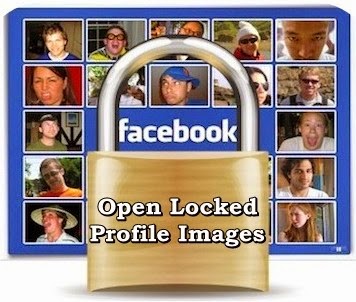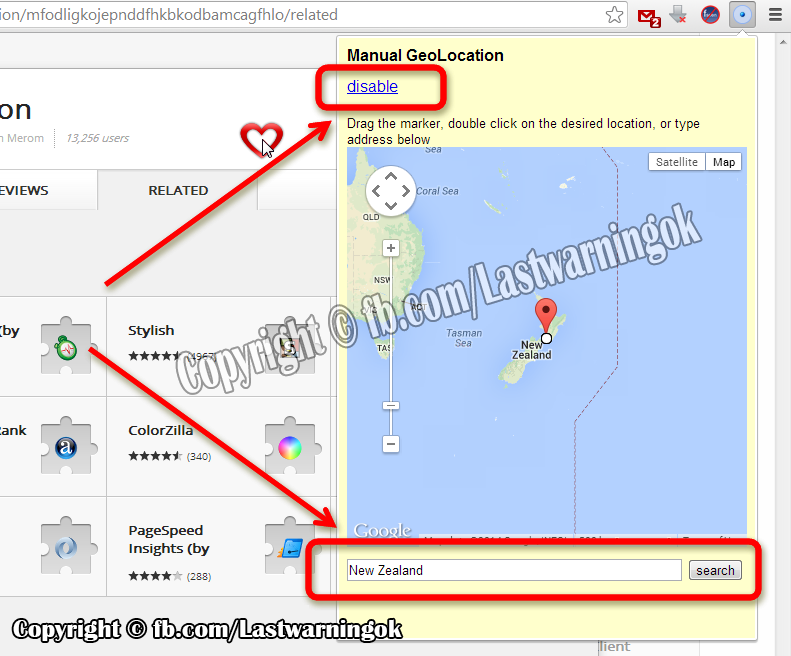Guest posting is one of the most effective ways of getting tons of traffic, however most people don’t use it in a right way. The best method for guest posting is to choose only relevant blogs in your niche, prefer blogs which has good amount of active visitors (you can get idea from the comment section) and write best content for guest posts. Guest posting can help you to raise traffic in two ways; one by increasing search rank for selected a keywords and other by direct visits from the link in the author bio.
Blog Commenting
For commenting select blogs that are do-follow also leave valuable & attractive comments on the top blogs of your niche.
Forums
Forums can get you real visitors (visitors who are in desperate need of your topic) however you need lot of patience. Don’t spam forums; try to solve others problem by writing on the unique solutions of their issues.
Submit to Search engines
Submit your Blog's Sitemap to famous search engines such as Yahoo, Google and Bing.
Submit to Google news
Submit your site to google news. If your content is unique so you will get the chance of getting huge amount of visitors from google news search.
Write posts for Article directories
Writing quality articles for renowned article directories such as ezinearticles etc can give large amount of new visitors. Don’t remember to insert link to your best article in the author bio.
Use Question Answers websites
Answer questions on QA websites such as Quora and answers.com, reach to next level and get feature of inserting link to your blog.
Allow Do follow comments
Allow do-follow comments on your blog and show people that you are providing do-follow link. This is an incentive for people to visit your site.
Distribute Free Ebook
Write an ebook on the most important issue of your niche and distribute it free of cost. Links & intro of your blog inside Ebook will divert many people to visit your site.
Email Subscription
Increase email subscriber by distributing ebook and other incentives and send weekly emails to the subscribers.
Develop PDF file
Convert you post into PDF file and make it available it on your site and on Scribd.
Make a Podcast
Make a podcast of you post and add it on Blogtalkradio and on itunes to get high traffic (Referral)
Convert into Presentation
Covert your post into attractive presentation and submit it to slideshare. You will get many visitors from here.
Make a Video
Add your voice on presentation slides and it will be converted into video. Publish it to youtube and other video platforms.
Get yourself identified by Industry experts
If you are enable to get yourself identified by industry experts so you will get tons of traffic whenever they will like or comment on your post.
Start Free help service
Start free help service to your juniors. In return you will witness them following & commenting on your blog; thus getting loyal visitors for your blog.
Start Giveaways
Giveaways attract people to visit your blog. Contact any company for famous product of your nice or spend your resources for giveaways. The investment will pay back to you when you will see thousands of new visitors coming to your blog.
Develop Facebook Page
Develop facebook page and share valuable content of your niche on daily basis. In start you should invest few bucks on facebook ads to increase facebook fans.
Join Facebook group of related to your blogger contents
There are numerous facebook groups, join group of like-minded people. View their stuff and share yours content. You can get lot of dedicated visitors from it.
Join twitter
Join twitter and tweet two to three times a day. Don’t only tweet about your own posts, tweet about other valuable stuff (such as motivational and inspirational quotes) that will increase your followers.
Don’t forget Pinterest
Pinterest is the social media innovation 2012. It can give you lot of visitors with the condition if you can pin some really good photos on your niches.
Develop infographics
Written posts are getting older and infographics are getting more popular. Develop infographics on some critical issues of your niche and you will see lot of people back linking your infographics.
Banner exchange
Exchange banners ads with your friend’s blog. This volunteer visitors exchange helps blogs to get lot of daily readers
Social sharing plugin
Add social sharing plugin on the right side or top of your blog posts and allow people to share your content with their friends circle.
Give solid reason to people for staying connected you
People won’t visit your blog without any solid reason so provide them any. Beside free help and giveaways you can also use techniques such as the best commentator of the month, Interview of their famous personality
Hasnain Azhar Pakistani Developers